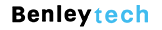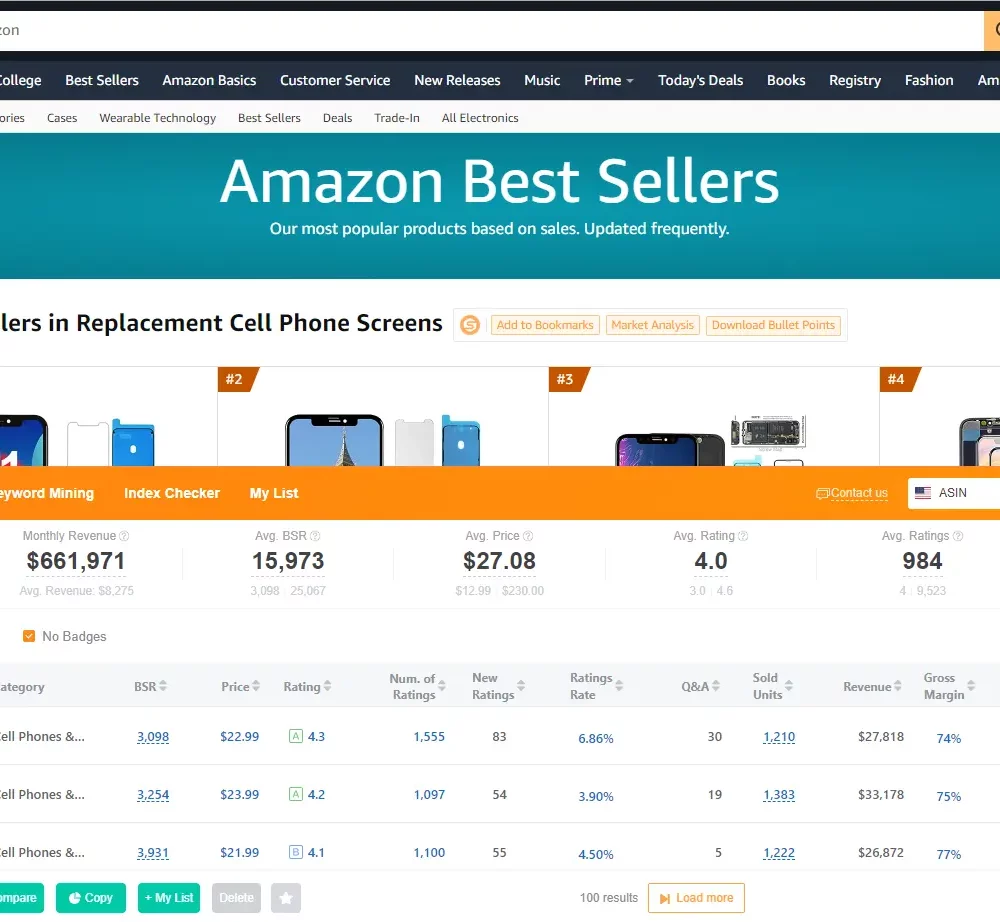Website Released A Major Update As BenleyTech Grows
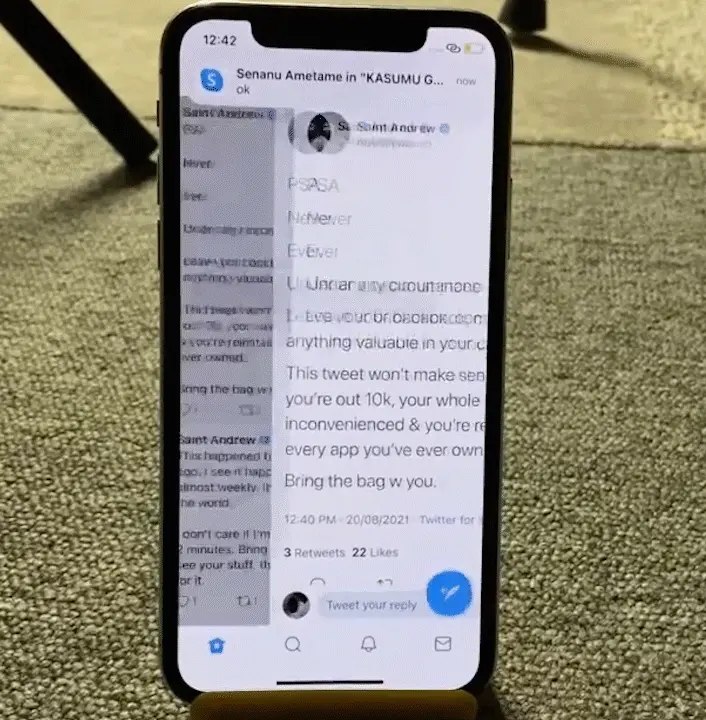
Incell Assembly Ghost Touch
As an iPhone third-party replacement battery producer, understanding how to preserve battery health is crucial to enhancing the performance of our replacement batteries. Let’s dive into the key aspects of preserving iPhone battery health.
Understanding Battery Basics
Let’s delve into three key aspects related to iPhone batteries: lithium-ion technology, battery capacity, and battery aging.
Lithium-ion batteries are the powerhouses behind iPhones, delivering reliable and long-lasting performance. These batteries offer high energy density, allowing for a compact design while providing sufficient power to drive the device. Understanding the principles of lithium-ion technology helps us produce replacement batteries that meet the rigorous standards set by Apple.
Battery capacity refers to the amount of energy a battery can store and deliver to power the iPhone. It’s essential to educate customers on how to interpret battery capacity specifications correctly. Clear communication regarding capacity differences between original and replacement batteries is crucial, ensuring customers have accurate expectations about their device’s runtime.
All batteries, including lithium-ion batteries, undergo aging over time. Battery aging is influenced by various factors such as charging cycles, usage patterns, and environmental conditions. By explaining the concept of battery aging, effectively guide customers on preserving battery health and managing realistic expectations regarding battery longevity.
Additionally, it’s worth mentioning the significance of Apple’s Battery Health feature, which provides users with insights into their iPhone’s battery capacity and performance. Encouraging customers to regularly check their device’s Battery Health status empowers them to make informed decisions regarding battery replacement, thus enhancing their overall iPhone experience.
By sharing this knowledge, we ensure they are equipped with the necessary information to address customer queries, provide accurate guidance on battery capacity, and emphasize the importance of proper battery maintenance.
Optimizing Charging Habits
One of the key factors in preserving iPhone battery health is adopting proper charging habits. Let’s explore some essential tips to optimize charging habits.
Using genuine or certified chargers that meet Apple’s quality standards. Using substandard chargers can lead to inconsistent charging currents and potentially harm the battery’s performance. Buy reliable chargers to ensure safe and efficient charging.
Advise customers to avoid overcharging their iPhones or replacement batteries. Leaving devices connected to the charger for extended periods, especially after reaching 100% charge, can strain the battery. Similarly, letting the battery drain to extremely low levels (deep discharge) regularly is not recommended. Encourage users to disconnect the charger once the battery is fully charged and avoid letting the battery levels drop too low.
Guide customers on establishing healthy charging routines. Regularly charging the iPhone or replacement battery throughout the day, rather than waiting for a complete drain, helps maintain a stable charge level. Additionally, recommend occasional battery calibration by performing a full charge and discharge cycle to recalibrate the battery’s capacity estimation.
Inform users about Apple’s optimized charging feature, available in newer iOS versions. This feature learns the user’s charging patterns and intelligently slows down the charging process when the battery reaches 80% capacity. It then completes the charging to 100% just before the user’s typical wake-up time. Encourage users to enable this feature for prolonged battery health.
Effectively guide customers on optimizing their charging habits. Emphasize the importance of following these recommendations to extend the lifespan and performance of iPhone batteries, including our replacement batteries.
Managing Battery Usage
The best way to get real-time data about how iPhone uses its battery is to see what iPhone says about it. Going to Setting > Battery will show everything user needs to know about how his/her battery is used, including which apps use the most battery, how long screen is open, and battery charge throughout the day for the last ten days.
Identify apps that consume significant battery power. Regularly check the Battery Usage section in the iPhone settings, which provides insights into battery consumption by different apps. Background app refresh, location services, and push notifications can drain battery life unnecessarily. Adjust these settings based on needs, promoting efficient battery usage.
Adjusting screen brightness, enabling auto-lock, and managing Wi-Fi and Bluetooth connections. Recommend using Wi-Fi instead of cellular data whenever possible, as it can help conserve battery power. Additionally, enable airplane mode or low power mode in situations.
Enable built-in battery-saving features provided by Apple, such as “Optimized Battery Charging”, “Background App Refresh”.
Temperature Considerations
High temperatures can accelerate battery aging, while extremely low temperatures can temporarily reduce battery capacity. Avoid exposing their devices to extreme temperatures, such as leaving them in hot cars or exposing them to direct sunlight.
Storage and Long-Term Battery Health
Proper storage practices play a vital role in maintaining the long-term health and performance of iPhone batteries.
Store iPhones and spare batteries in a cool, dry place within the recommended temperature range specified by Apple.
Store iPhones with a partial charge rather than a fully charged battery. Around 50% charge is ideal for long-term storage. This helps prevent the battery from remaining at either extreme end of the charge spectrum, which can lead to capacity loss.
Periodically checking the battery charge levels of stored devices. Recommend charging the battery to around 50% capacity if it has significantly depleted during storage. This helps ensure that the battery maintains adequate charge for long-term health.
Follow proper activation procedures when taking a device out of storage. Once activated, recommend performing a full charge and discharge cycle to recalibrate the battery’s capacity estimation. This helps the device accurately display battery levels and ensures optimal performance.
Properly package and store replacement batteries in a cool, dry environment to maintain their performance and prolong their shelf life.
Software Updates and Battery Optimization
Regular software updates not only provide new features and security enhancements but also play a crucial role in optimizing battery performance on iPhones.
Install the latest iOS updates. These updates often include improvements in battery management algorithms and optimizations that enhance power efficiency. By staying up to date with software updates, users can benefit from enhanced battery performance and overall device efficiency.
Software updates often include bug fixes that address battery-related issues reported by users. By installing updates, users can benefit from these bug fixes, which can improve battery life and resolve any underlying software-related battery drain problems.
Preserving iPhone battery health is essential for maintaining optimal performance and extending the lifespan of our replacement batteries. By sharing these insights with our distributors, we equip them with valuable knowledge to guide customers in their battery maintenance practices. Together, we can ensure customer satisfaction and build trust in our brand as a provider of reliable, high-performance replacement batteries.