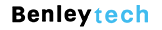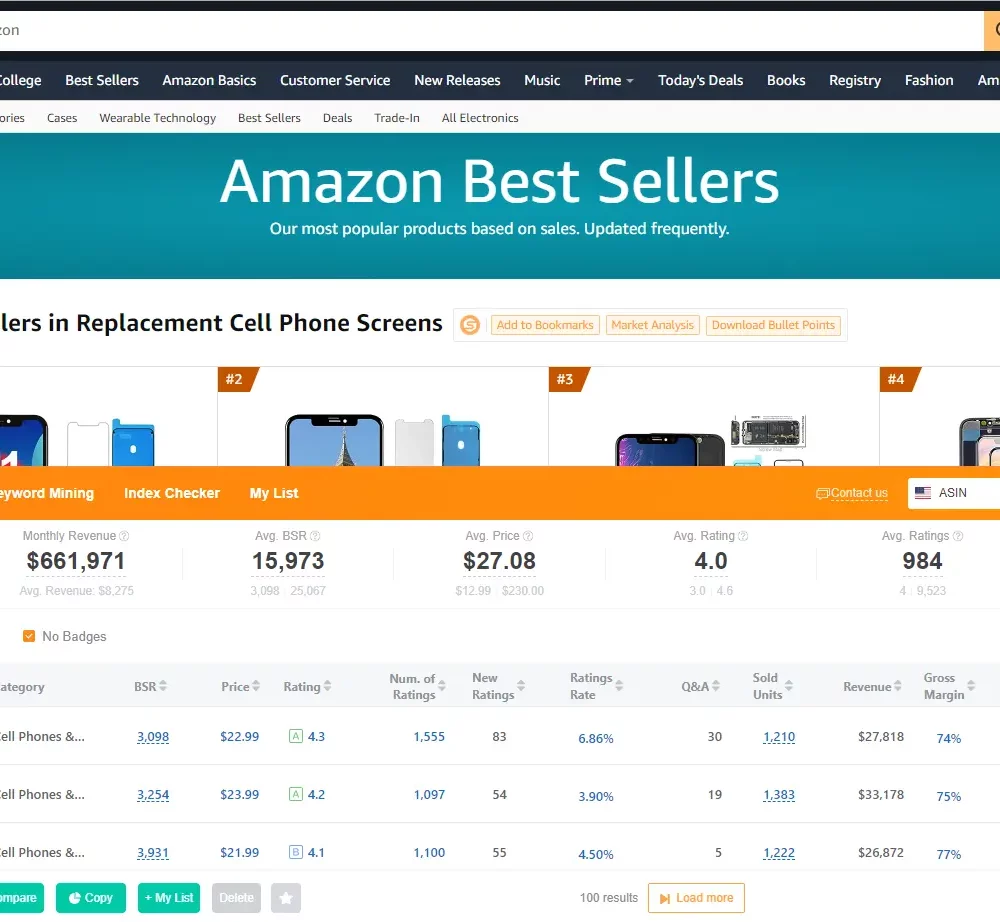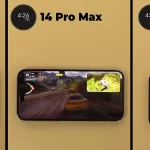
Anatomy of iPhone LTPO Super Retina XDR OLED Display
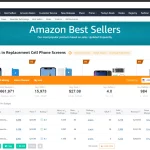
What Amazon BSR Rating Means for iPhone Screen Manufacturers & Distributors

What is iPhone battery calibration?
iPhone battery calibration is the process of resetting the battery health reporting system on your iPhone. This can be helpful if your iPhone is reporting inaccurate battery information, such as a lower battery capacity than it actually has.
What is the principle behind iPhone battery calibration?
The principle behind iPhone battery calibration is to allow the battery health reporting system to get a more accurate reading of the battery’s capacity. This is done by draining the battery completely and then charging it back to 100%.
Why do I need to calibrate my iPhone battery?
You may need to calibrate your iPhone battery if you are seeing inaccurate battery information, such as a lower battery capacity than it actually has. You may also need to calibrate your battery if you have recently replaced your iPhone battery.
How do I calibrate my iPhone battery?
To calibrate your iPhone battery, follow these steps:
1. Drain your battery completely until your iPhone turns off.
2. Wait at least 5 hours before charging your iPhone.
3. Charge your iPhone to 100%.
4. Once your iPhone is fully charged, unplug it and use it normally.
What if I don’t calibrate my iPhone battery?
If you don’t calibrate your iPhone battery, you may continue to see inaccurate battery information. This can lead to your iPhone unexpectedly shutting down or not lasting as long on a single charge.
Can I still calibrate my battery if I replace it with a third-party battery?
Yes, you can still calibrate your battery if you replace it with a third-party battery. However, it is important to note that third-party batteries may not be as accurate as Apple batteries, so the calibration process may not be as effective.
How to calibrate my battery if I have a third-party replacement battery?
If you have a third-party replacement battery, you can still calibrate your battery by following these steps:
1. Drain your battery completely until your iPhone turns off.
2. Wait at least 5 hours before charging your iPhone.
3. Charge your iPhone to 100%.
4. Once your iPhone is fully charged, unplug it and use it normally for a few days.
5. Check the battery health in Settings > Battery > Battery Health. If the battery health is still inaccurate, you may need to repeat the calibration process.