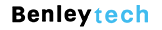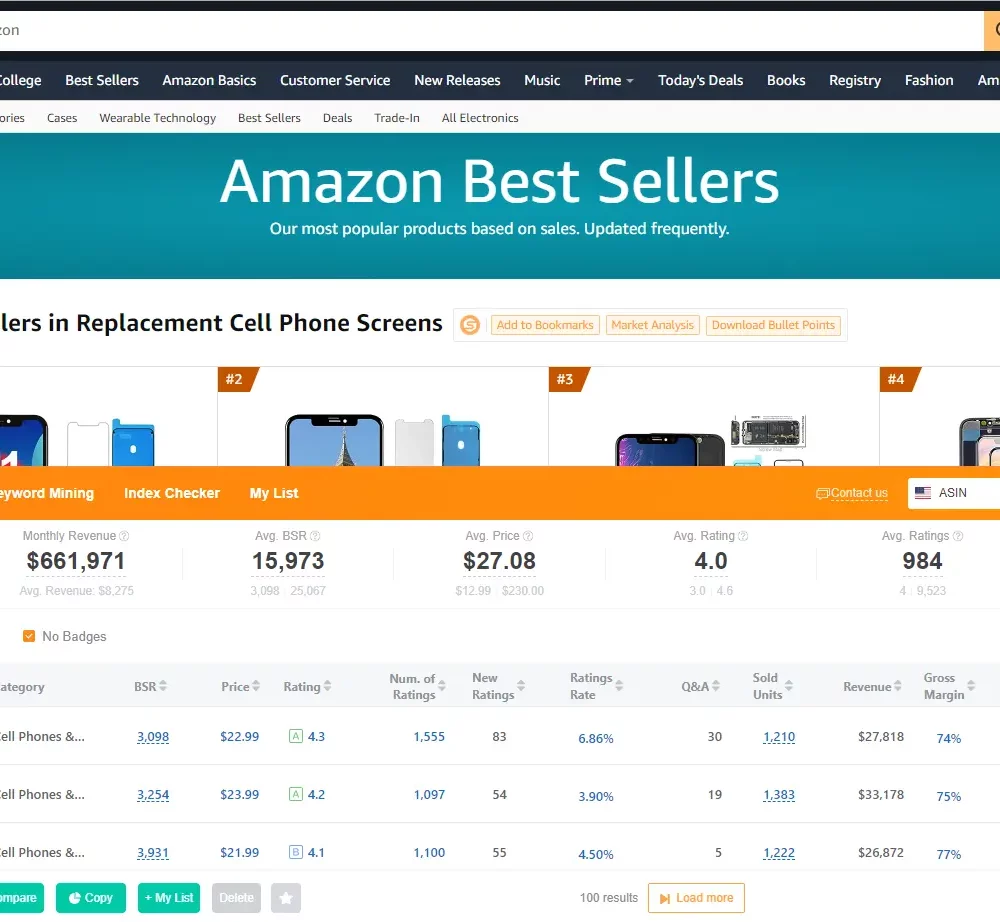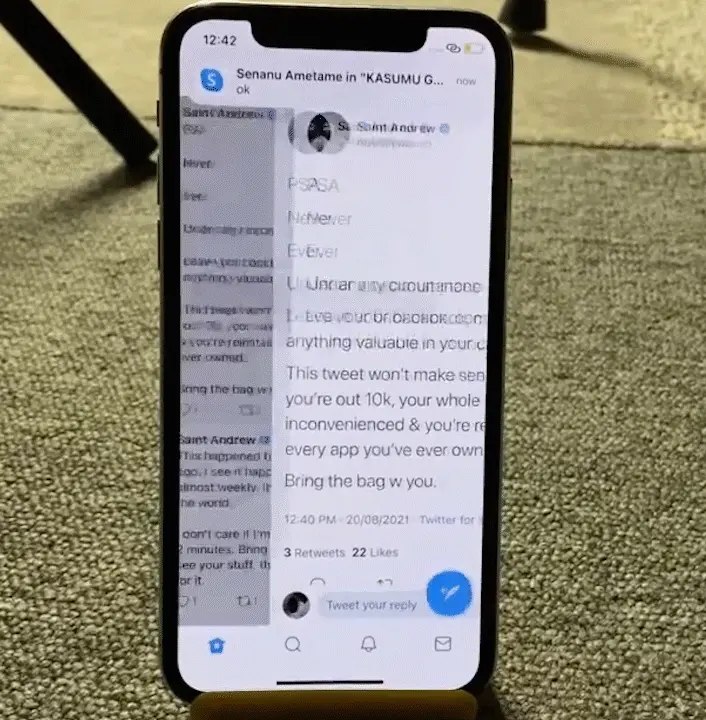
Incell Assembly Ghost Touch

iPhone Third Party Battery Pop-up Warning Solution Updated
In this article, we will delve into four topics about iPhone screen resolution, as it significantly influences the visual experience and overall quality.

What Screen Resolution is Right for Your iPhone
iPhones are known for their stunning displays, but different models offer varying resolutions. The resolution refers to the number of pixels that make up the screen, influencing image sharpness and clarity.
Each iPhone model comes with a specific display resolution, such as Retina HD, Super Retina XDR, or Liquid Retina. These resolutions, like 1080p or 4K, determine the level of detail and crispness you can expect when using your iPhone. Higher resolutions generally offer more vivid visuals and sharper text, enhancing your overall viewing experience.
How to Change Display Resolution on iPhone
By default, iPhones come with their optimal display resolution preconfigured. Unlike certain Android devices, iPhone users could not manually change the resolution within the settings menu. Apple maintains strict control over the display settings to ensure optimal performance and deliver a seamless user experience.
Advantages and Disadvantages of Having a Screen with Better Resolution
Having a screen with a higher resolution offers several advantages. Firstly, it enhances image and video quality, making colors more vibrant and details crisper. Users will notice a significant improvement when viewing high-definition content or engaging in graphics-intensive tasks. Secondly, a higher resolution display improves text legibility, reducing eye strain when reading small fonts or lengthy documents. Lastly, it provides a more immersive experience when playing games or watching multimedia content.
However, a higher resolution display may consume more battery power as it requires additional processing and backlighting. Additionally, apps and content not optimized for higher resolutions may appear smaller or have compatibility issues. Lastly, the cost of manufacturing devices with higher resolution screens will arise.
Recommended Resolution for Aftermarket Screens
When it comes to aftermarket screens, it’s crucial to choose replacements that match the original display resolution of your iPhone model. Opting for a replacement screen with a different resolution may result in compatibility issues and a compromised user experience. To ensure optimal performance and compatibility, it’s recommended to select aftermarket screens that match the exact resolution specifications of your iPhone model.